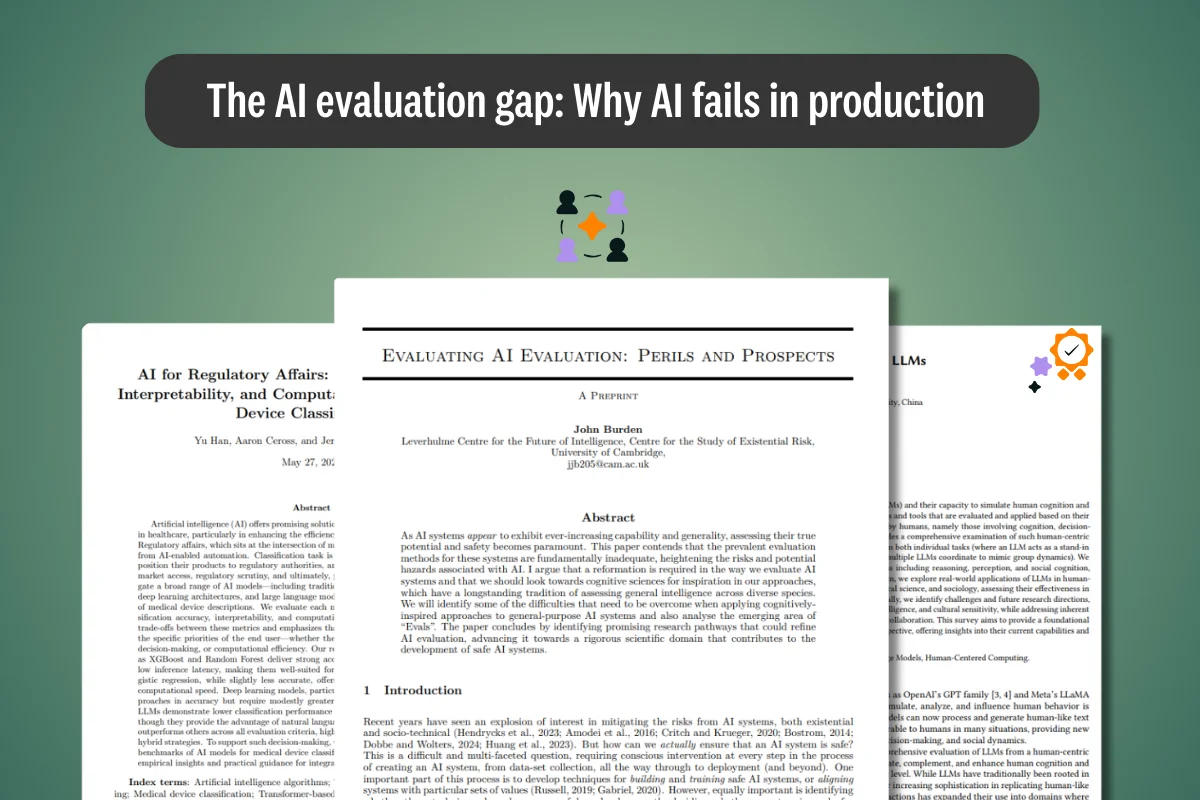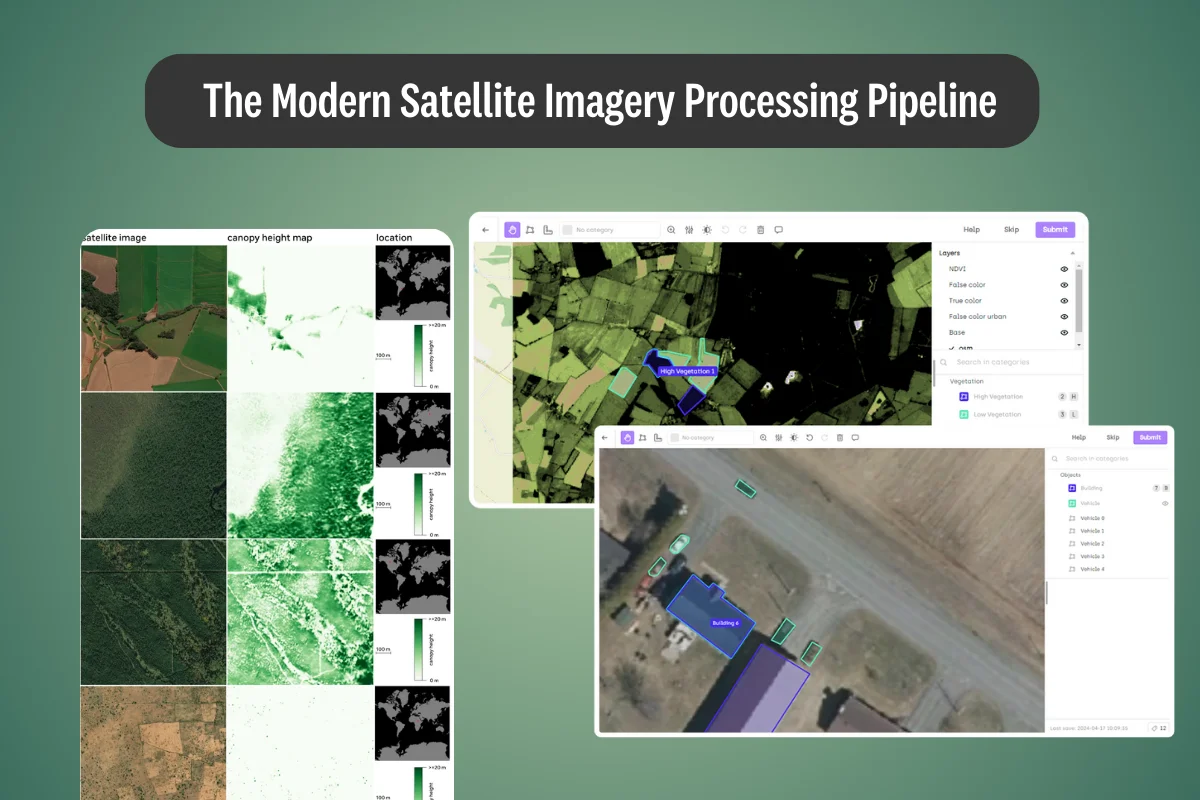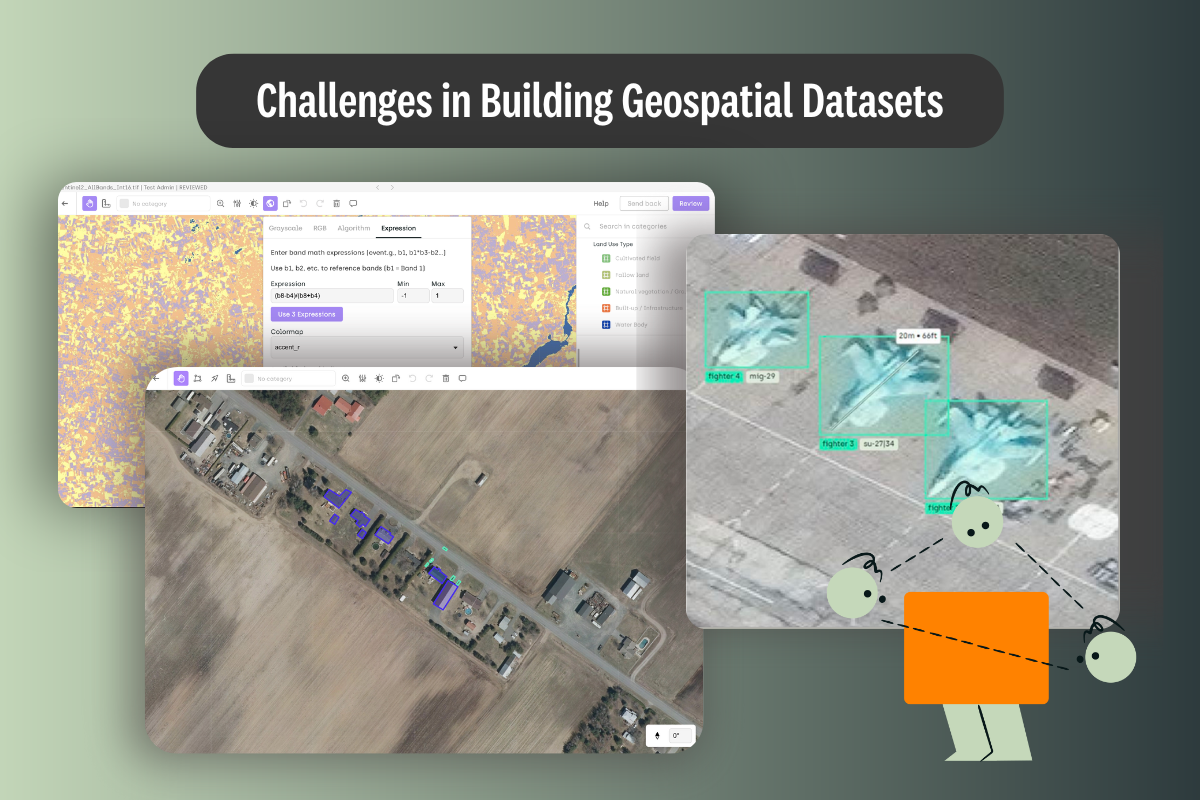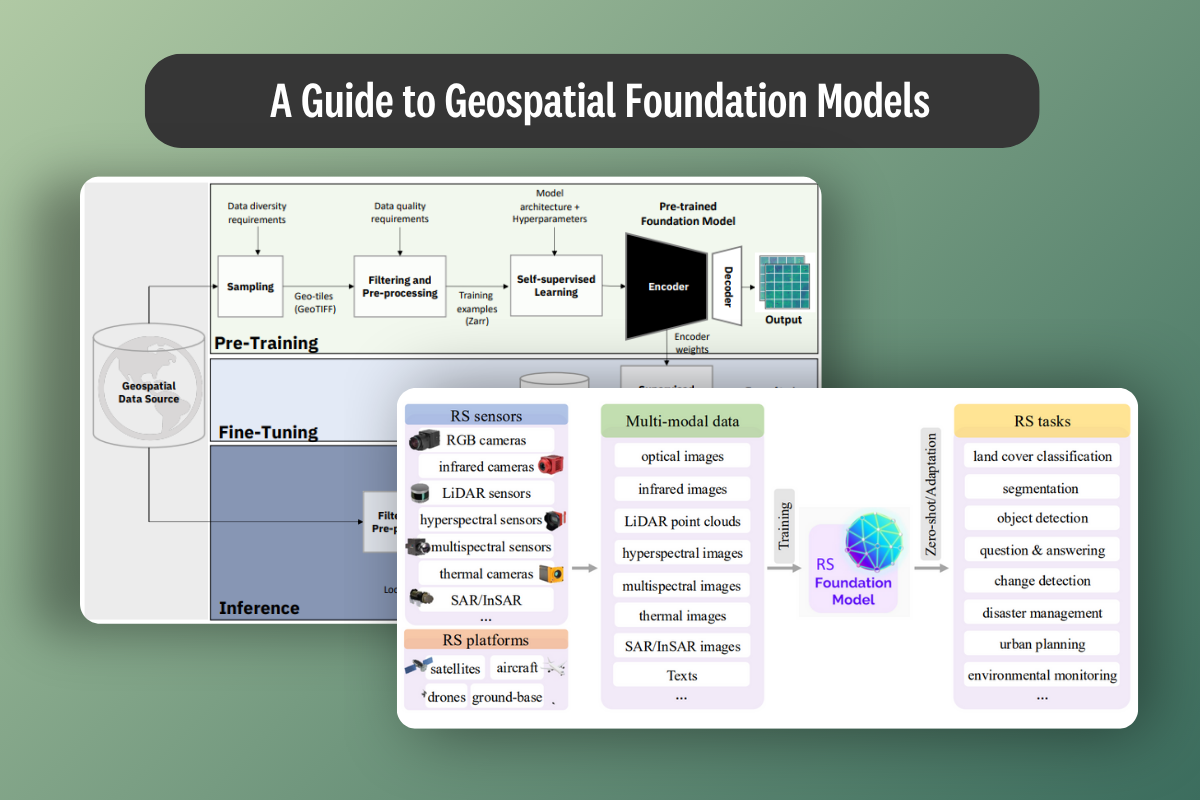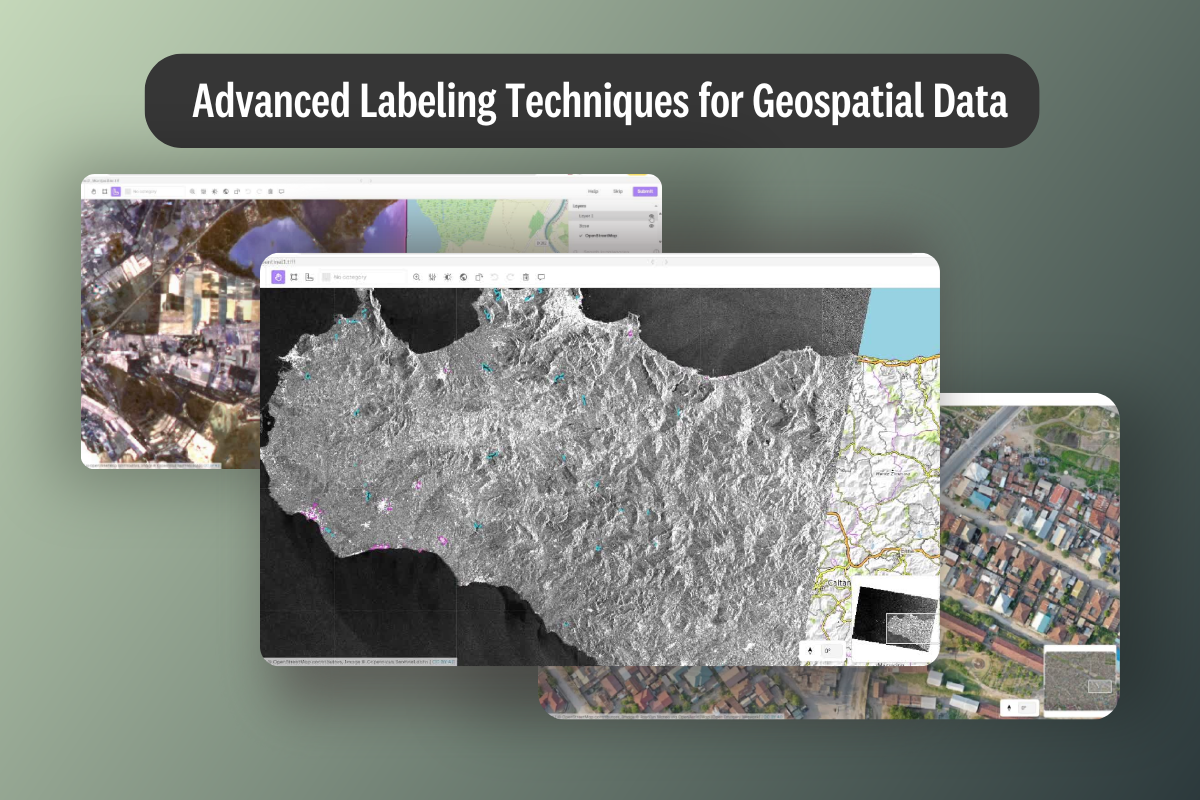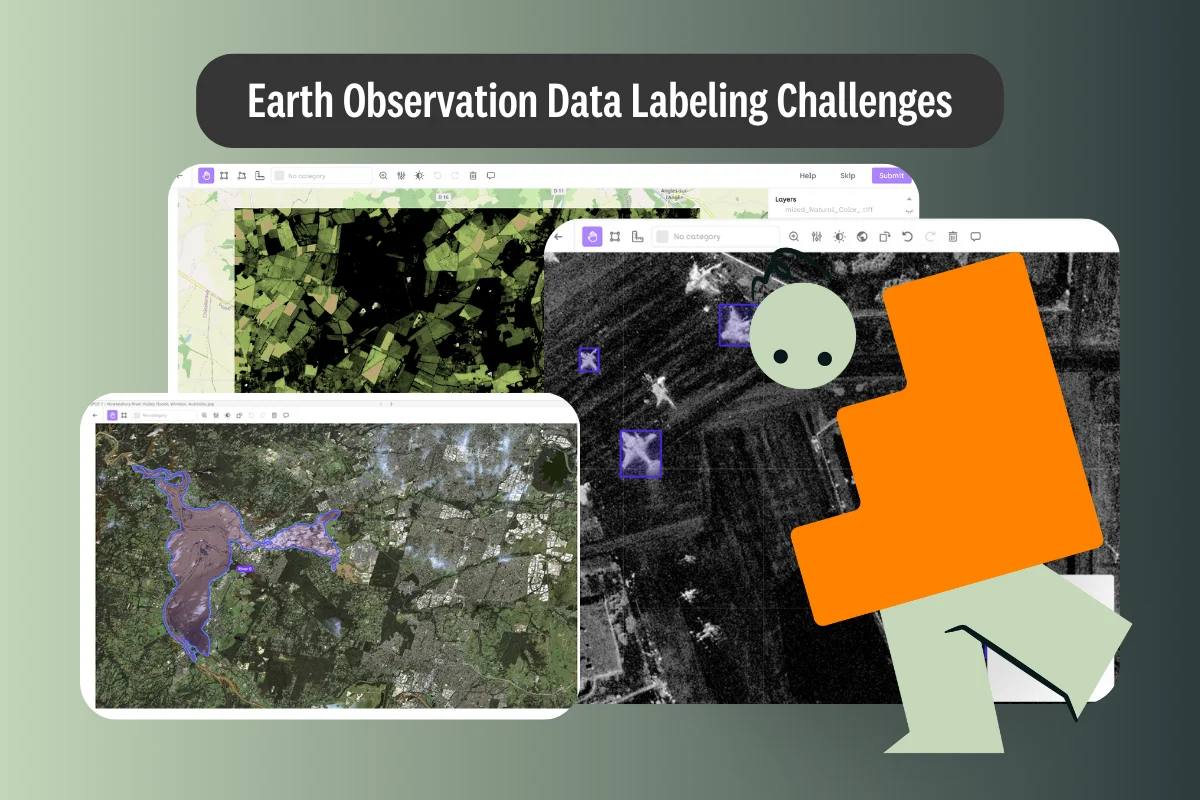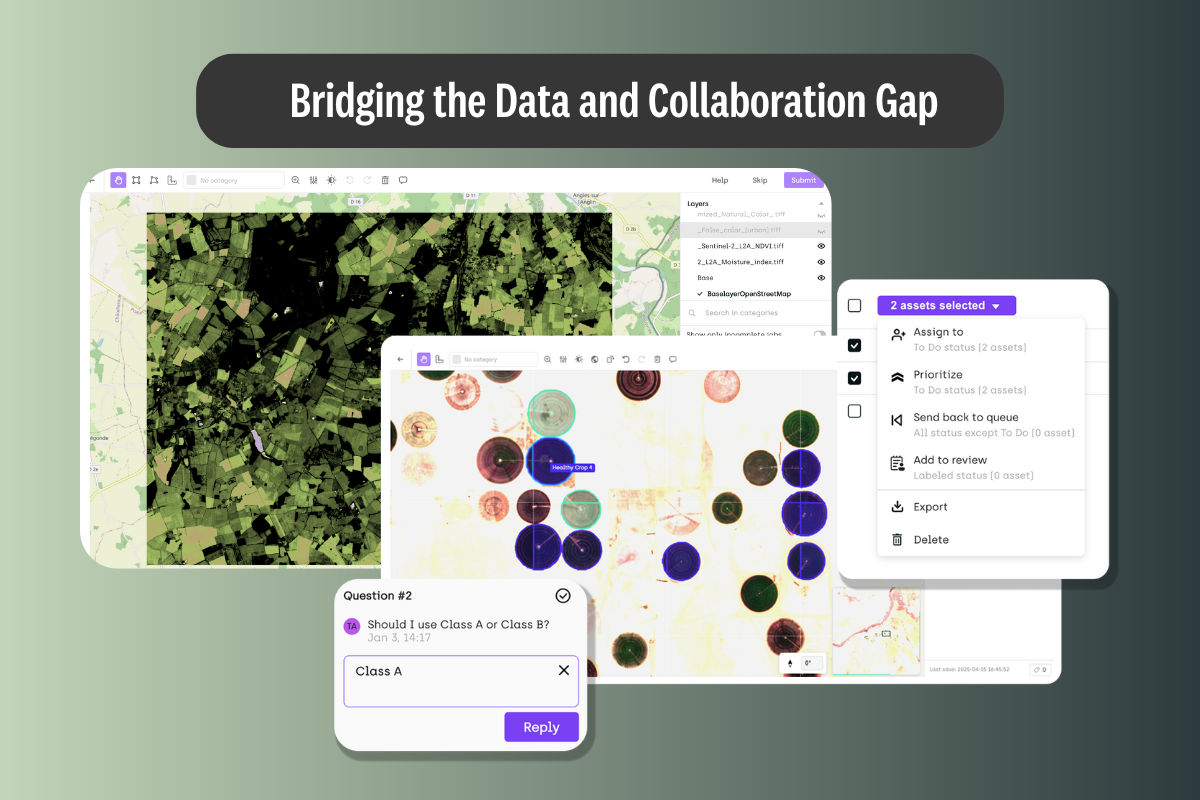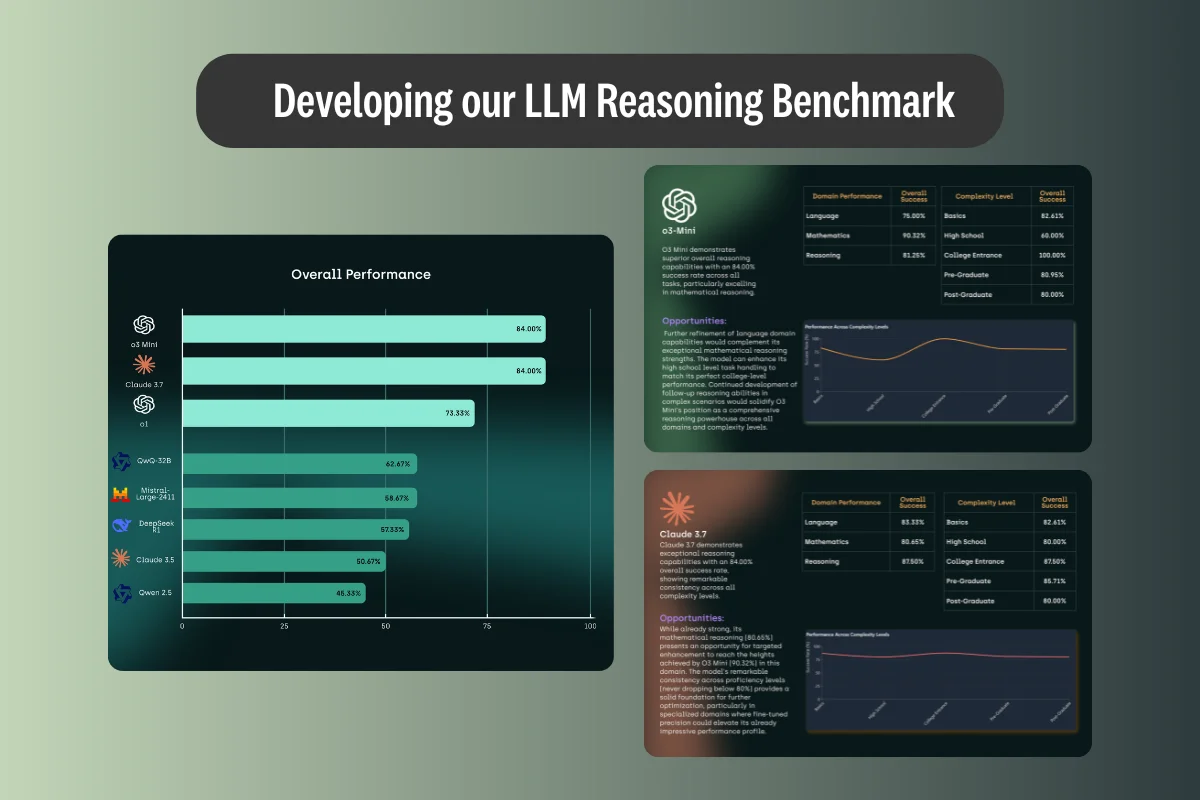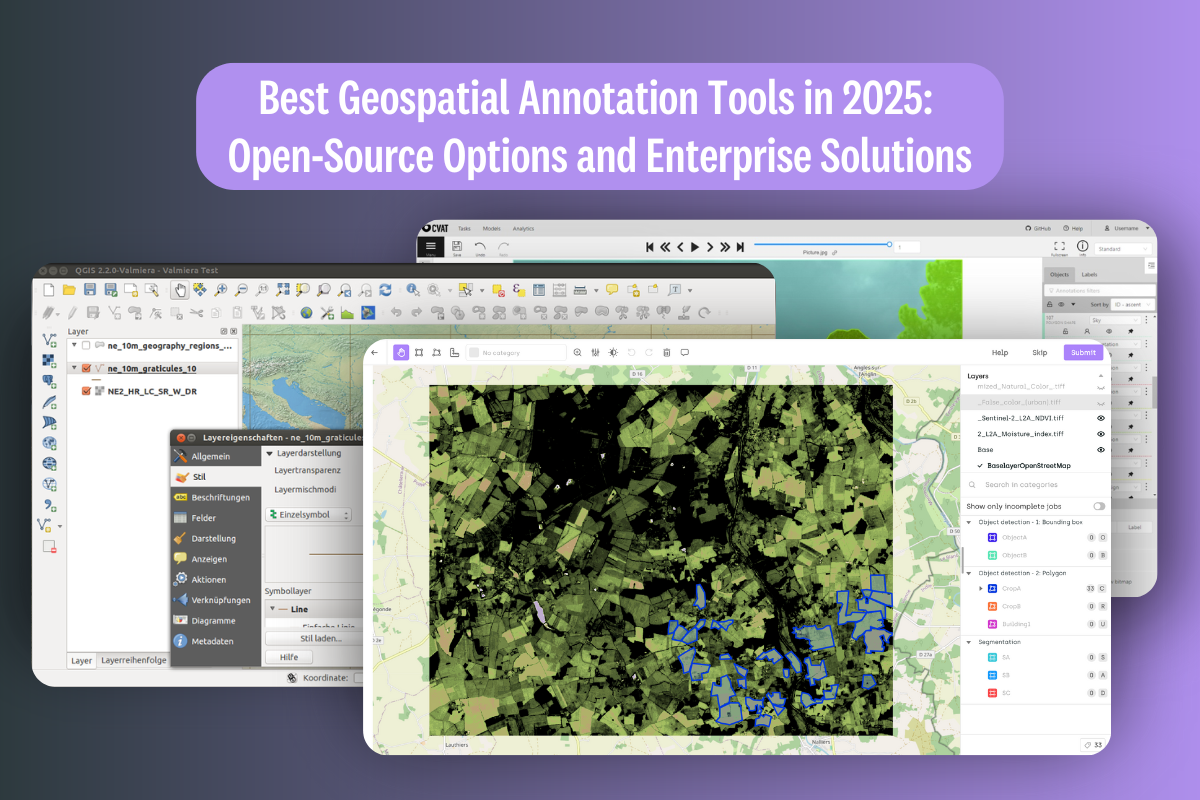2026 Data Labeling Guide for Enterprises: Build High Performing AI with Expert Data
Learn how modern data labeling combines automated labeling and expert HITL workflows to embed subject-matter expertise throughout the AI lifecycle, improving data quality, scalability, and model performance in production.

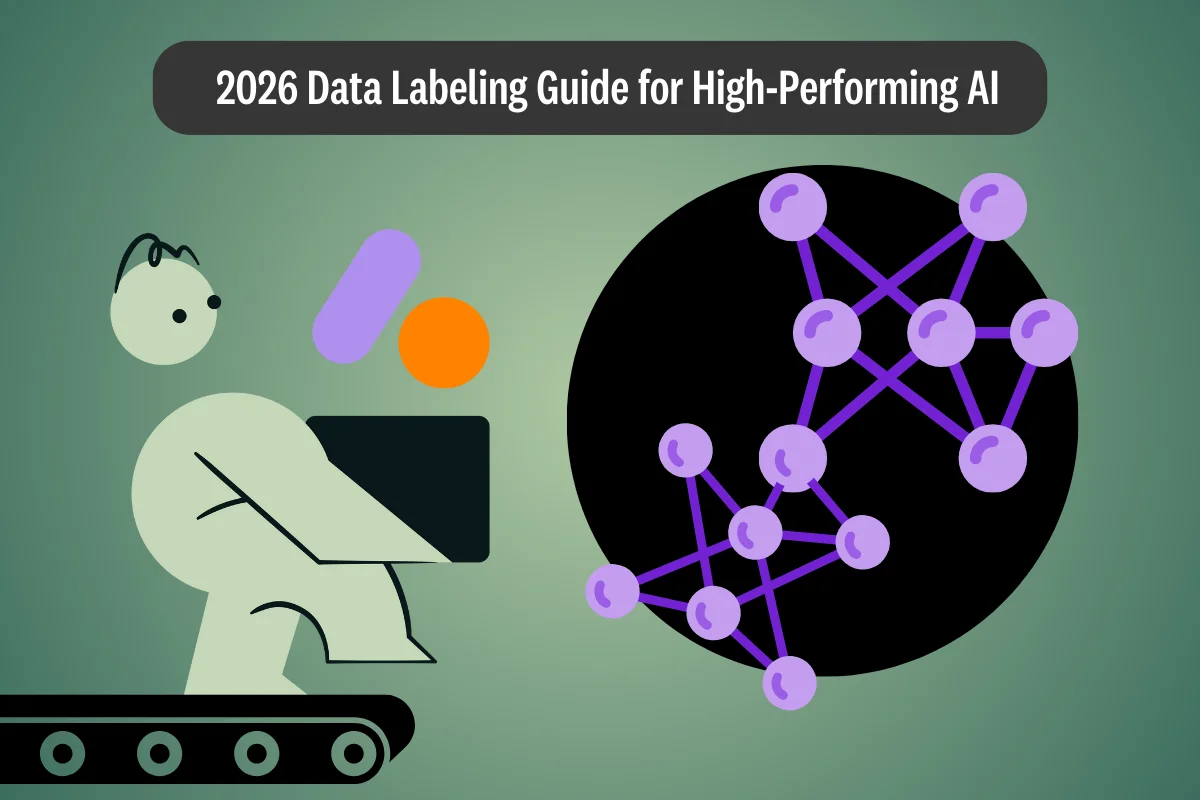
.png)
.webp)